Do programs like Photoshop make your head hurt? Is hiring a graphic designer completely out of budget? Don’t worry. These free and low-cost tools let you create stunning infographics and eye-catching promotional content, as well as edit photos and develop logos, social media banners and posters.
And, you won’t have to spend hours devouring tutorials just to figure out how to use them.
Infographic and diagram generators
Studies show that readers spend 65% more time viewing an infographic or diagram than they do reading text that contains the same information. When you want to convey loads of data in one easily-digestible graphic, check out these easy-to-use tools.
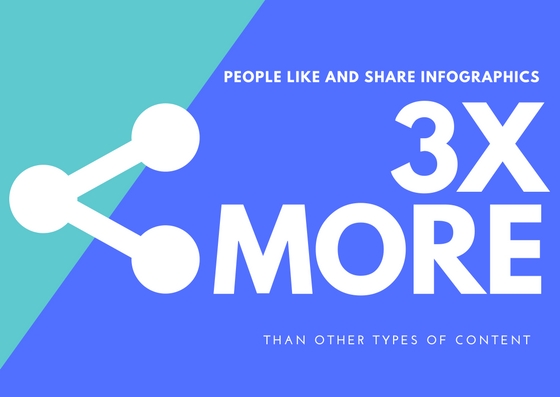
Infogram
This chart and infographic maker features 500 diagram and chart templates, 20 infographic layouts and over a million images and icons to customize those templates and layouts.
Price: Free to $67+/month
Cool feature: Import your data directly into the drag-and-drop editor by uploading a spreadsheet, linking Infogram and your cloud storage or by using Infogram’s API.
Gliffy
With a drag-and-drop editor for creating any size diagram, a wide selection of templates and one of the most extensive shape databases of any diagram generator, Gliffy makes creating flow charts, sitemaps and mind maps a breeze.
Price: $7.99/month
Cool feature: Share diagrams via a link or on social media and allow others to view, edit and comment on your project.
Canva
Best known for its extensive infographic template library, Canva offers a wide array of other templates to fit all your marketing needs. Want to design a postcard for an upcoming mailer program? Looking for a custom social media header? Canva is for you.
Price: Free to $12.95/month
Cool feature: Upgrade to Canva for Work ($12.95/month) and get access to 400,000 free photos, graphics and templates, as well as unlimited storage for uploads.
Photo editors and graphic design tools
Want a little more control over your images, but don’t want to invest in or learn programs like Photoshop? Online photo editors and graphic design products are the answer. Enhance photos before posting them on social media or adding them to your website, create high-quality ads or even design your own logo.
Snappa
Snappa’s drag-and-drop photo editor takes about 15 minutes to figure out. And, its extensive library of over 500,000 photos, 70,000 graphics and 200 fonts give you every option you need to create designs that wow.
Price: Free to $20/month
Cool feature: Every photo and graphic in Snappa’s library is royalty-free and licensed for commercial use, even under the starter package.
Pixlr Editor
This cloud-based photo editor offers all the basic options included in Photoshop, and you don’t need to spend hours figuring out how to use the program. Create a new cover photo for social media, throw together a banner ad or adjust the images on your website so the color and style fit your brand’s aesthetic.
Price: Free
Cool feature: Pixlr’s O Matic tool has a beautiful range of retro-inspired filters.
Fotor
Edit images, create collages and design custom graphics with Fotor. This small business favorite, boasting over 200 million users, is one of the most user- and cost-friendly photo editing products out there.
Price: Free to $8.99/month
Cool feature: Fotor’s retouching tools go well beyond most photo editors in its class, especially given how easy they are to use. Eliminate wrinkles, make a blemish vanish and even whiten teeth, all without making the photo look retouched.
Useful picks
These handy little tools work in conjunction with the above products to give you more control over your designs.
Image Color Picker
This simple browser extension lets you click any color on any webpage and save the HTML color code so you can use it in your own designs.
Price: Free
Cool feature: In addition to the HTML color code, this tool also tells you the HEX, RGB and HSV values of every color you click.
WhatTheFont
Upload a screenshot of a piece of text or enter the URL of a logo or image, and this tool will tell you the name of the font and provide links to where you can download it.
Price: Free to use
Cool feature: Peruse hundreds of font albums, each containing unique yet complementary fonts. Like something you see? You can purchase and download the fonts directly on-site.
Skitch
Edit screenshots and add annotations and sketches with this versatile product from Evernote. Whether you want to send easy-to-understand directions to freelancers or team members, or you’re working on a how-to post and need visuals to explain the process, this product lets you take screenshots to a new level.
Price: Free
Cool feature: Skitch makes downloading your finished screenshot a breeze. Just click the “Drag Me” button and drop the file into any folder.
Although these tools can’t replace the skill and creativity of a seasoned graphic designer, they do make it possible for nondesigners to create visually appealing website graphics and visual content. Try one or all nine—with manageable price points and user-friendly interfaces, these tools can help you change your design game.
Biz.me is not affiliated with any product discussed in this post.




