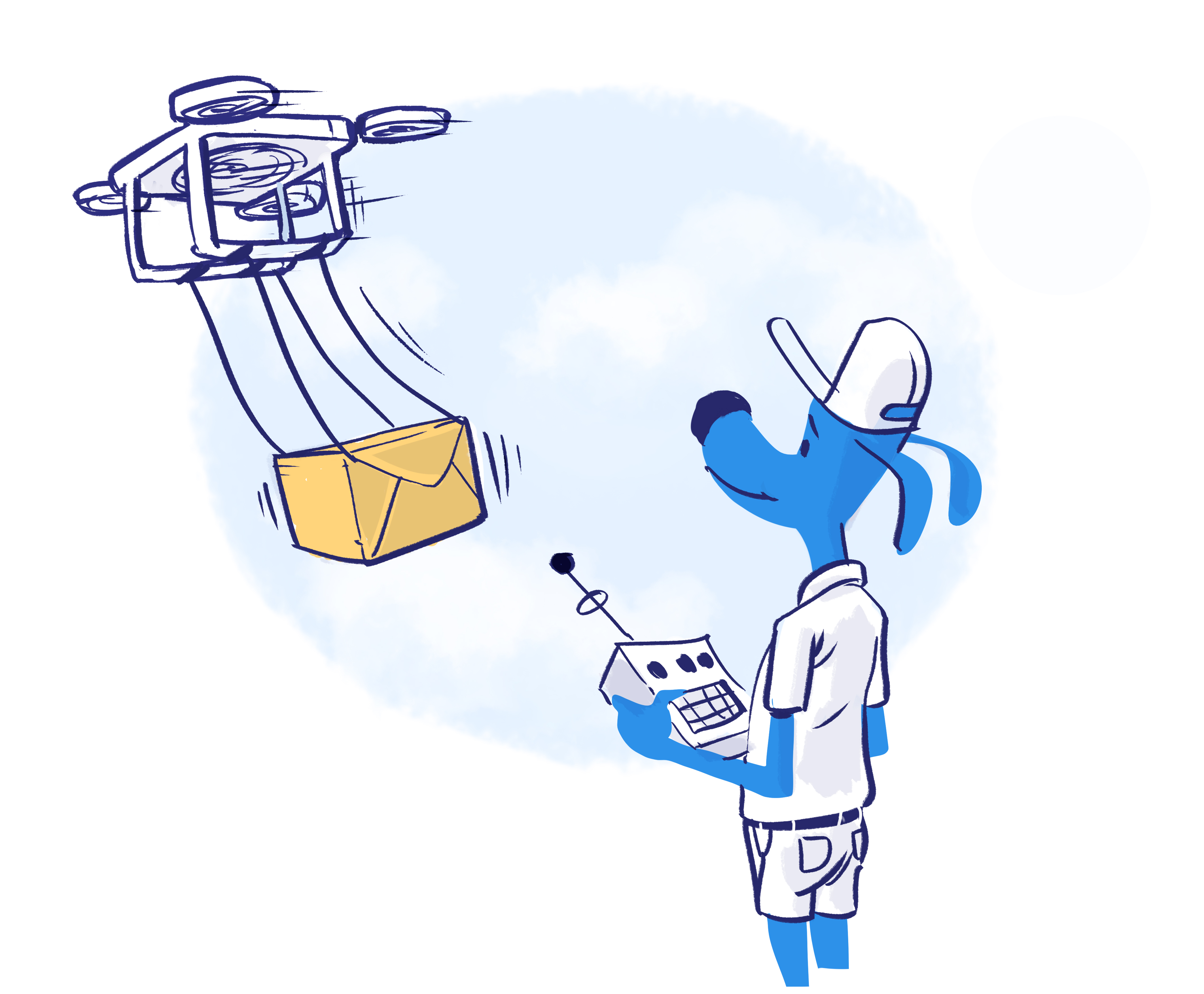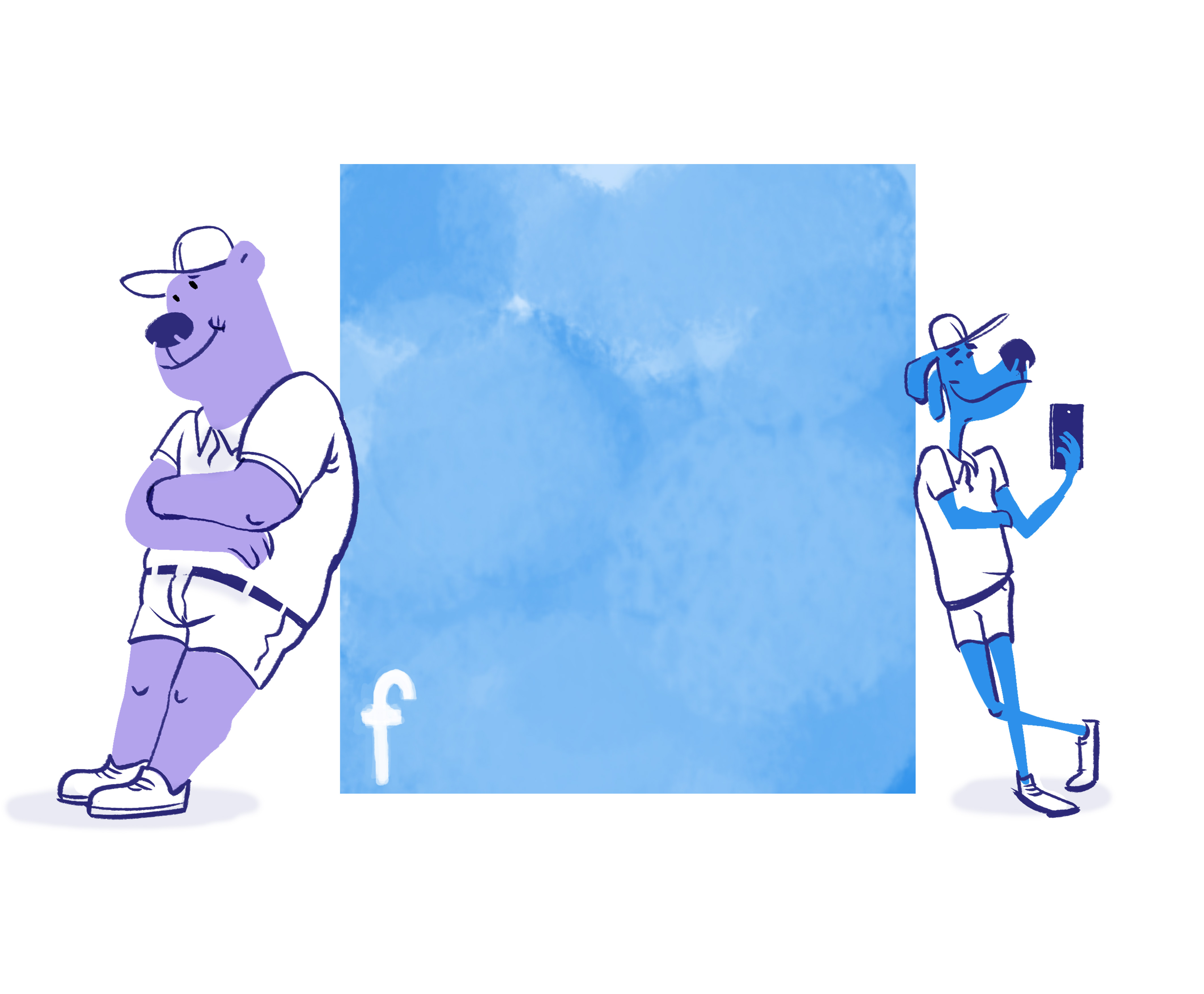With over 500 million members across 200 countries, LinkedIn is the go-to for professionals seeking out fresh talent. But, it’s also one of the best ways for entrepreneurs and freelancers to improve visibility and expand their networks.
Because close to 250 million LinkedIn members have some level of decision-making authority, the platform is one of the most effective ways of connecting with and becoming “known” by impactful professionals. You know: the people who can help you lay the groundwork for success and brand reach.
That is, if you take full advantage of the platform and its tools. Here are 18 ways to do just that.

18. Use keywords
Think about how others would search for you or your business when crafting your profile. Then, incorporate those terms in your headline and summary so you’re primed to show up in internal and external search results.
17. Never skip skills
Take full advantage of LinkedIn’s skills section, adding at least five to your profile. According to LinkedIn, including five or more skills increases profile views by up to 17%.
16. Don’t forget Google
Be strategic with the first 156 characters of your description to improve your Google search ranking. This short snippet is what the search giant snags for its preview in search results. Make sure it includes the main keyword you’re focusing on—like your primary service—and it grabs searchers’ attention.
15. Add a headshot and logo
Use a professional headshot as your profile picture (not a blurry snapshot). If you also have a company page, add your logo. According to LinkedIn, company pages with logos get six times more traffic.
14. Get a custom URL
Your personal profile page’s URL should be some variation of your first and last name. For a company page, stick to your brand name. This makes your page(s) easy to remember and find.

13. Post daily
Whether it’s a company update or sharing industry news; linking to your latest blog post or asking followers questions, posting daily improves visibility.
12. Get visual
Posts with images have a 98% higher comment rate than those without. And, posts with YouTube videos get shared 75% more than basic text posts. Snag stunning royalty free photos from Unsplash and create custom images and infographics with Canva. Need more ideas? Here are 9 design products that won’t break the bank.
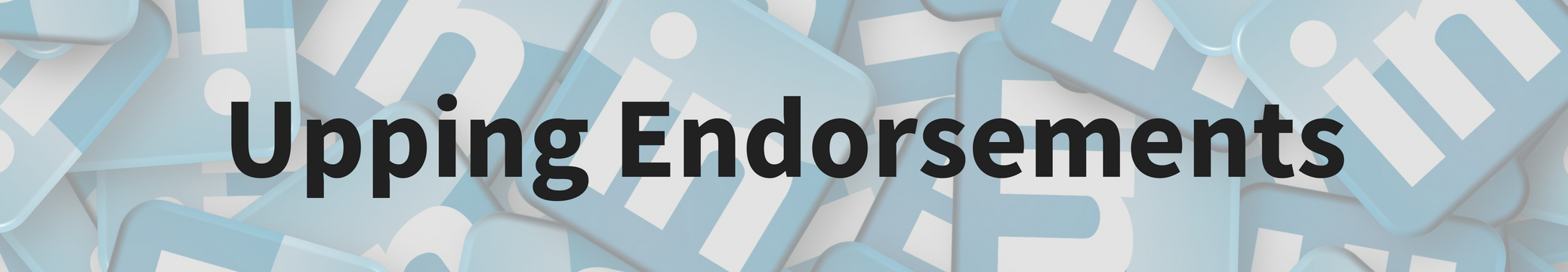
11. Rearrange your skills list
Get the most endorsements by placing the skills most relevant to you at the top of the list. This gives profile visitors a clear selection to pick from. Related but not totally relevant skills can be placed closer to the bottom of the list so you still get the SEO benefits of including them.
10. Move the endorsement section
LinkedIn lets you rearrange your profile, including moving the endorsement section. Placing it right at the top of the profile page could look a bit overt, but placing it just below your summary tends to be a sweet spot for freelancers and entrepreneurs.
9. Just ask
Believe it or not, most people are more than happy to oblige if you ask nicely for an endorsement (and endorse them in return). Be specific about which skills you want to beef up so the call to action in your message is clear.

8. Bigger images are better for sponsored content
Most of LinkedIn’s advertising options only allow for small thumbnails. But, you can use the embed feature to add larger images to sponsored content. According to LinkedIn, 1200 x 627 pixel images have up to a 38% higher click-through-rate (CTR) than sponsored content with smaller images.
7. Capitalize on Audience Expansion
This advertising tool—built directly into the campaign builder—targets LinkedIn ads to the specific groups you select and audiences with similar preferences. Example: If you target people with graphic design listed as a skill, Audience Expansion might also show your ad to people who list illustration as a skill.
6. Amp up InMail campaigns
Like standard email marketing, short and sweet is best for InMail campaigns. Messages with 500 characters or less have a 46% higher CTR than longer messages.
5. Use your profile image for text ads
LinkedIn users respond best when a text ad feels like it’s a real profile “reaching out.” Profile images, as opposed to stock images, tend to create the highest CTRs. That said, always test different images and styles to see what works best for your brand.

4. Find relevant groups
Peruse the LinkedIn Group Directory to see all your available options and check out the platform’s discovery page for personalized group suggestions. And, sneak a peak at your contacts’ profiles and those of others in your industry to see what groups they’re part of (typically shown at the bottom of the profile page).
3. Don’t judge by group size
Sure, larger groups give you more exposure and networking opportunities when you actively participate. But, smaller groups allow for more meaningful connections and make it easier to get your voice heard.
2. Skip the pitch
Group conversations are just that—a conversation. Don’t masquerade marketing as a comment.
And finally:
1. Remember, you aren’t on Facebook
There’s plenty of banter and personal tidbits shared in LinkedIn posts, messages and groups. But, the platform is not a place for rambling recaps on your weekend getaway or pictures of your dog. Dole out just enough personal information to show that you’re a real, genuine person, but always stay professional and business-focused.
Look: You’ll be hard pressed to find a Buzzfeed article covering 27 hilarious exchanges on LinkedIn. But that’s precisely why the platform works. Designed specifically for professionals, it’s the go-to site for cementing yourself as a leader in your field, showing off the skills and accomplishments that made your business what it is today and connecting with other self-starters and leaders.
Carve out just a little time to work the platform—and implement the above tips—and your network, reputation and online visibility will grow.