The idea of starting a YouTube channel might seem daunting, but it’s worth the investment for small businesses and freelancers. With over 1 billion users across 88 different countries, YouTube boasts the second highest web traffic of any site in the world. And nearly every age demographic is represented in the 30 million daily unique users.
Ready to try your hand at YouTube marketing? Starting your channel takes about 20 minutes if you already have a Google account and high-resolution artwork on standby. Then, create quality content and use these tips and tricks to get views and earn subscribers.
Getting started: channel creation and customization
Google owns YouTube, so you need a Google account to create a channel. Create a Google account or log in to your existing account. Then, update your Google profile image with a high-quality headshot or your company logo. This will be your YouTube profile picture as well.
Creating a channel
Head over to YouTube and sign in using your Google account. Then click:
- Your profile icon (upper right corner of your screen)
- My channel
- Use a business or other name
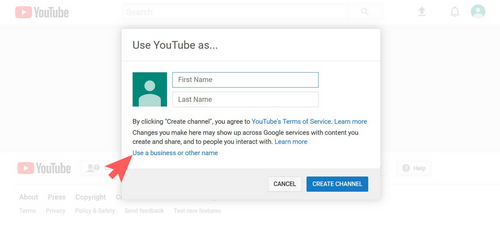
From here, YouTube takes you to the Brand Account page. Follow the short series of prompts requesting your business name and a few details, and then have your channel verified.
Don’t procrastinate on the verification process: A verified account has access to essential features needed to grow your channel.
Customizing your channel page
Your channel page should reflect the branding you’ve used elsewhere on the web to keep your online image cohesive. Update the generic YouTube banner on your channel page with an image that has your business logo, name and/or tagline.
Channel art should be 2560-by-1440 pixels so the image is clear and doesn’t get distorted when cropped for different devices. YouTube’s image guideline page provides template downloads so you can see how your banner art will be cropped to display properly on desktops, mobile devices and televisions.
Optimizing your channel and videos for success
Start coming up with video ideas, and then shoot and edit a handful so you have content ready to upload over the next few weeks or months. If you’re stuck on how to get started, check out these exclusive Biz.me articles on video and creating content.
- Video is taking marketing by storm—here’s how to get started
- Not a writer or graphic artist? You can still make shareable content
- Recycle, repurpose, repromote: getting the most out of your existing content
Now, start uploading while following these best practices.
Take advantage of YouTube’s Creator Academy
YouTube offers a set of courses and instructional videos for new YouTubers. This course on earning subscribers covers a lot of the basics for optimizing your channel for growth.
Create an intro video
Craft a short 30-second video introducing yourself to viewers, outlining what they can expect from your channel and encouraging them to subscribe. Upload the video and then go to your channel page. Click the “For new visitors” tab and then click “Channel trailer” to select your intro video.
Keep SEO in mind
YouTube is the second largest search engine in the world, and each video’s title, description and tags directly affect view counts. Tools like vidIQ and TubeBuddy help you find keywords and offer plenty of other tools to optimize each video before it goes live. Bonus: you can view your competitors’ video tags to see what you’re up against.
Some quick tips:
- Keep titles specific. Instead of “Customer Reviews” choose a title like “6 [Brand Name] customers explain how they use [product name].”
- Use a mix of single and multiword tags. While a few general tags related to your business won’t hurt, don’t add tags that aren’t relevant to the content.
- Add a description to every video. Outline the gist of the content in one to two sentences and add a link to your business website and associated social media accounts. If you’re featuring a product in the video, make sure to include a link to the product page as well.
Lure them in with end screens
End screens display during the last five to 20 seconds of your video. With this feature, you can add up to four elements (sometimes referred to as cards) that:
- Direct viewers to another video, YouTube channel or playlist
- Let viewers subscribe directly from the element
- Send viewers to an off-site page
As of publication, you need to join YouTube’s Partner Program to be eligible for end screen elements that link to off-site pages (like your e-commerce product page). However, the platform is working on creating a new set of eligibility rules. Stay up to date on the situation here.
_Quick note: The above video is a great resource, but it also came out when end screens were still in beta. Today, the old-style annotations noted in the video are no longer an option. _
Be consistent with uploads
You don’t have to upload five days a week, or even once a week, at first. Start by shooting for two uploads per month; as you get more comfortable, increase to once-weekly uploads and adjust from there. The key is to have a schedule. Viewers are more likely to subscribe when they see a channel uploads regularly, and subscribers like to know when to expect new content.
Growing your following
With a well-managed channel, quality content and consistent uploading, your subscriber count will gradually grow over time. But as with all platforms, you need to engage with the site and your viewers to build a following.
Respond to comments on your videos
Spend time liking viewers’ comments on your videos, answering questions and thanking them for watching.
Like and comment on other videos
Focus on content that’s related to your brand and the mission of your channel, engaging with the site as a user instead of just a creator. This sets the stage for collaborations down the road and increases the chances that a subscriber of the other channel will see your comment and click over to check out your content.
Encourage viewers to subscribe and turn on notifications
YouTube’s algorithm constantly changes, and even if someone is subscribed to your channel your content isn’t guaranteed to show up in their feed. With notifications turned on, they’re more likely to see when you’ve uploaded a video.
Share on social media
If you’re using a social media management platform, set up scheduled Facebook posts, tweets and Instagram posts to go out every time a new video goes live. But don’t forget to add YouTube icons and links to your social accounts and website. And every now and then, post or tweet a direct link to your channel’s home page.
Host contests to improve shares, engagement and subscriber counts
Create contests where viewers have to comment on a video for entry to improve video engagement. Or, make being a subscriber a condition for entry in a contest to increase your subscriber count.
Collaborate with other YouTubers
Start researching channels that fall into your niche (but don’t compete with you directly) and pitch a collaboration. Some ideas include:
- Create a two-part series where you and your collaborator each create a video on a similar topic, but from two different angles. An accountant might team up with a finance guru to target college students. One creates a video on budgeting and the other discusses side hustles to bring in more income.
- Reach out to larger YouTubers and pitch a product placement deal. A jeweler on Etsy might contact a beauty guru and have their top selling bangle featured in the guru’s monthly favorites video.
Be patient (really patient)
Small businesses and freelancers tend to have an easier time growing a YouTube channel than a new vlogger or influencer. But even if your niche is underrepresented on the site, you aren’t going to see huge gains right away. Plan to work the channel for a minimum of six months before you start getting significant traction, and don’t be afraid to learn as you go.
**And finally, remember that YouTube users don’t expect the utmost in perfection or professionalism: They just want helpful, interesting videos. Give them that (and follow the above tips) and your channel has the best chance for growth. **
_Biz.me is not affiliated with any business, product or influencer discussed or linked to in this post. We just like sharing great stuff. _🙂




