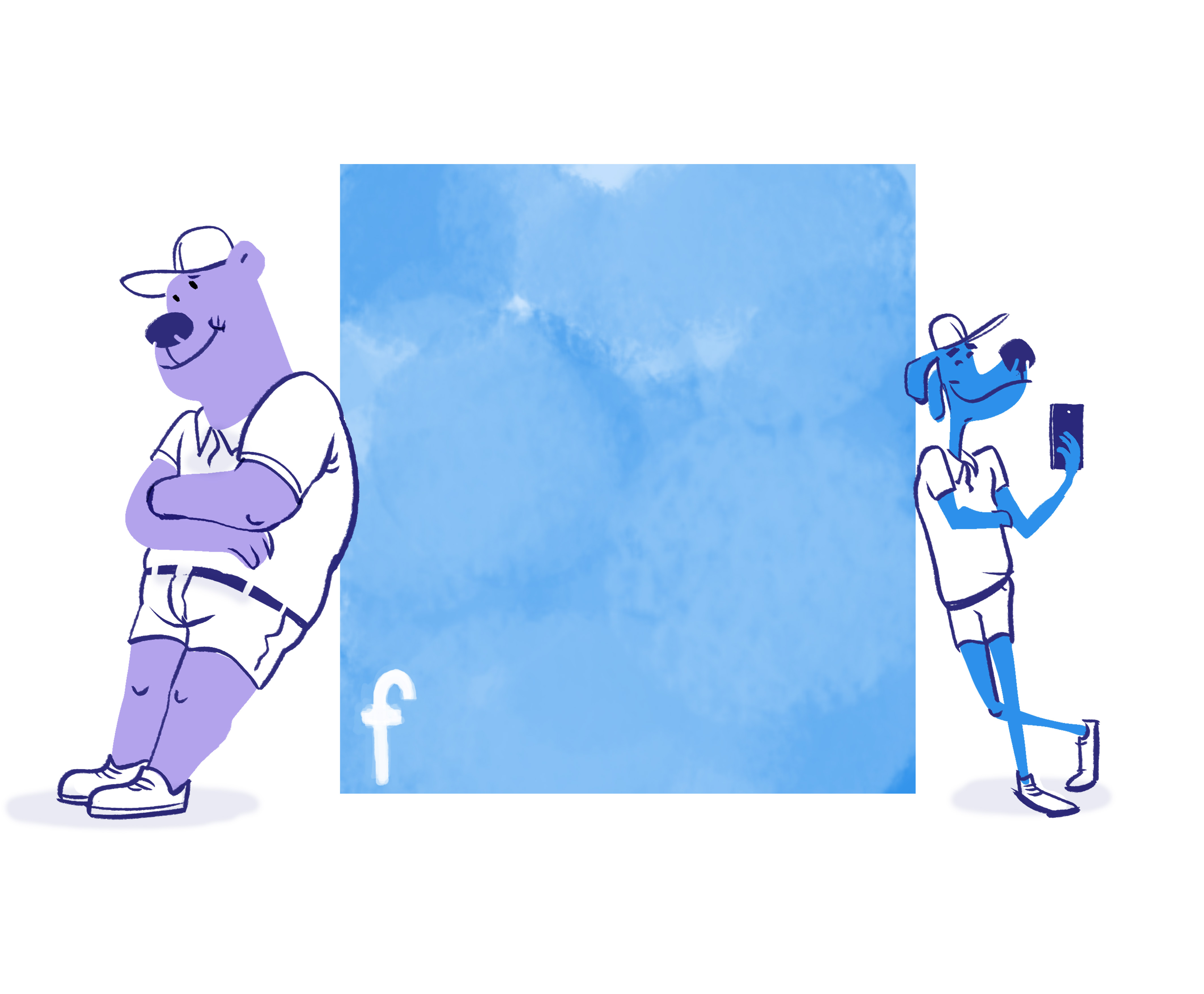With experts estimating that video will account for 80% of all consumer internet traffic by 2019, YouTube reporting 100% increases in mobile consumption every year and social videos generating 1,200% more shares than text and image content combined, it’s no wonder that experienced marketers are pushing clients to dive into video marketing head-on.
And those marketers are right. Here’s how to get started.
Equipment
There’s no need to buy thousands of dollars’ worth of equipment to dip your toe in video content marketing. In fact, you probably already have the biggest item, the camera, with you already.
Camera
If you have a smartphone capable of shooting high-definition or 4K (which most premium smartphones can do) you can jump in right now.
Using your smartphone’s camera not only saves you a ton of money up front, but it’s also super versatile. You probably have it with you most of the time, which makes a smartphone fantastic for capturing in-the-moment content; and, it’s not hard to find a tripod for most premium smartphones, which makes shooting more structured content a breeze.
If your phone can’t shoot in high-definition or you want to invest in a dedicated camera, start by pinpointing what type of content you plan to create. A compact DSLR or high-quality mirrorless camera is ideal for vlogging and shooting behind-the-scenes content, but can also be mounted on a tripod for shooting Facebook Live events and creating how-to and explainer content. If you want the ability to create cinematic videos, a larger, more feature-rich DSLR is the way to go.
Editing, sound and lighting
Quality, user-friendly editing software. No matter what type of video you decide to focus on, your goals or the type of camera you’re using, investing in intuitive, expansive editing software is a must. Adobe Premiere Elements is one of the best, especially if you’ve never used editing software before. If you want to keep things simple, try out Adobe Premiere Clip for editing smartphone videos. Final Cut Pro (for Apple), Corel VideoStudio Pro X10 and Pinnacle Studio 21 are also excellent choices.
A reliable microphone. If you just want to stick to livestreams and on-the-go videos with your phone, this may not be necessary. However, if you plan to film tutorials, a video for your landing page or high-end teaser clips for new products or services, a separate microphone makes a world of difference in sound quality.
Studio lighting. Like the microphone, this isn’t absolutely necessary, especially not right away. If you have a sunny space at home or work, use natural light for more in-depth product tutorials, how-to content and livestreams, and make sure your phone or camera shoots well in low-light conditions for vlogs and similar content. But if you don’t have a large, bright space for filming, or want to make sure that your product videos showcase your inventory in the best light possible, invest in a few studio lights.
Platforms
You can use video nearly anywhere on the web—host a Facebook Live event, create short clips and stories for any social media account, start a YouTube channel or livestream on Twitch. But some platforms work best for certain types of content and/or specific business goals.
Livestreams
Facebook Live, Twitch, Periscope, Twitter Live (which utilizes Periscope) and YouTube Live are solid options. Facebook Live will probably net you the most views, but if you’re in an artistic or technical field, such as graphics, illustration or video game design, Twitch is the way to go. If you have a massive Twitter following, stick with Twitter Live and Periscope; and, if you already have a solid YouTube subscriber count, YouTube Live is a safe bet.
How-to, product demos and marketing videos
Host these on YouTube or Vimeo, and then embed the content on your website and share it on social media. Both platforms increase your overall exposure, because people can find your videos on the host site, and make it easier for your site’s visitors to share the content. In general, YouTube is best for all-around videos, while Vimeo has a more artistic vibe, with cinematic films doing best on the platform.
Content ideas and tips
There are endless possibilities for video content, but they can be categorized into two main groups: live and prerecorded. As with all content marketing, don’t stick to one type or subtype—mix things up, experiment and keep consumers interested and engaged by creating live and prerecorded videos on a variety of topics.

Live video tips
Consider potential hiccups before you start filming. Consumers don’t expect perfection with live videos, but be diligent about inspecting everything and everyone in the space before turning the camera on.
Make sure the people featured in live videos are engaging. Nobody wants to watch a livestream of people quietly typing away on their computers or silently packing up orders for shipment. Keep the environment fun and make sure the people involved are comfortable and energetic.
Learn to laugh things off. Live video comes with a lot of potential snafus and gaffs. If you, or anyone in the video, reacts badly to an unexpected snag, there’s no coming back. A product doesn’t perform during a live demonstration? Make a joke about it, take the time to show consumers what they can do to prevent the same issue and fix it, then keep going.
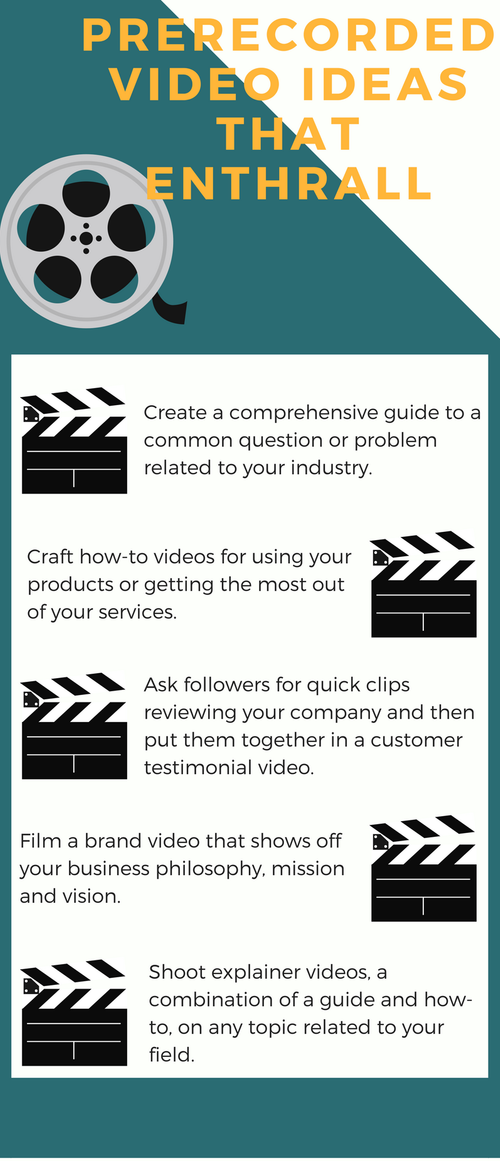
Prerecorded video tips
Get creative with filters, transitions and animation. The look should fit your brand’s aesthetic, as well as appeal to your customer base and the current trends in that demographic.
Don’t be afraid to crowdsource content. Ask followers to craft an animation for you, and then give out a prize to the creator of the video you want to use. Or, request clips of customers using your products and talking about your company and edit the submissions down into a testimonial.
Keep length in mind. While more detailed how-to and explainer videos will almost always be longer, consumers have a short attention span. The ideal length varies by platform:
- Instagram: 30 seconds
- Twitter: 45 seconds
- Facebook: 60 seconds
- YouTube: 120 seconds
Remember: You can always film one longer video and then create clips or edit down the content to fit these general length guidelines for promotional purposes.
Adding video to your content marketing strategy increases your search engine ranking, bumps up your social media presence, teaches consumers about your products and services, builds brand awareness and increases sales. And all you need to get started is an HD-capable smartphone, editing software that costs less than a steak dinner and imagination.
Biz.me is not affiliated with any business, product or influencer discussed or linked to in this post. We just like sharing great content and products. ![]()