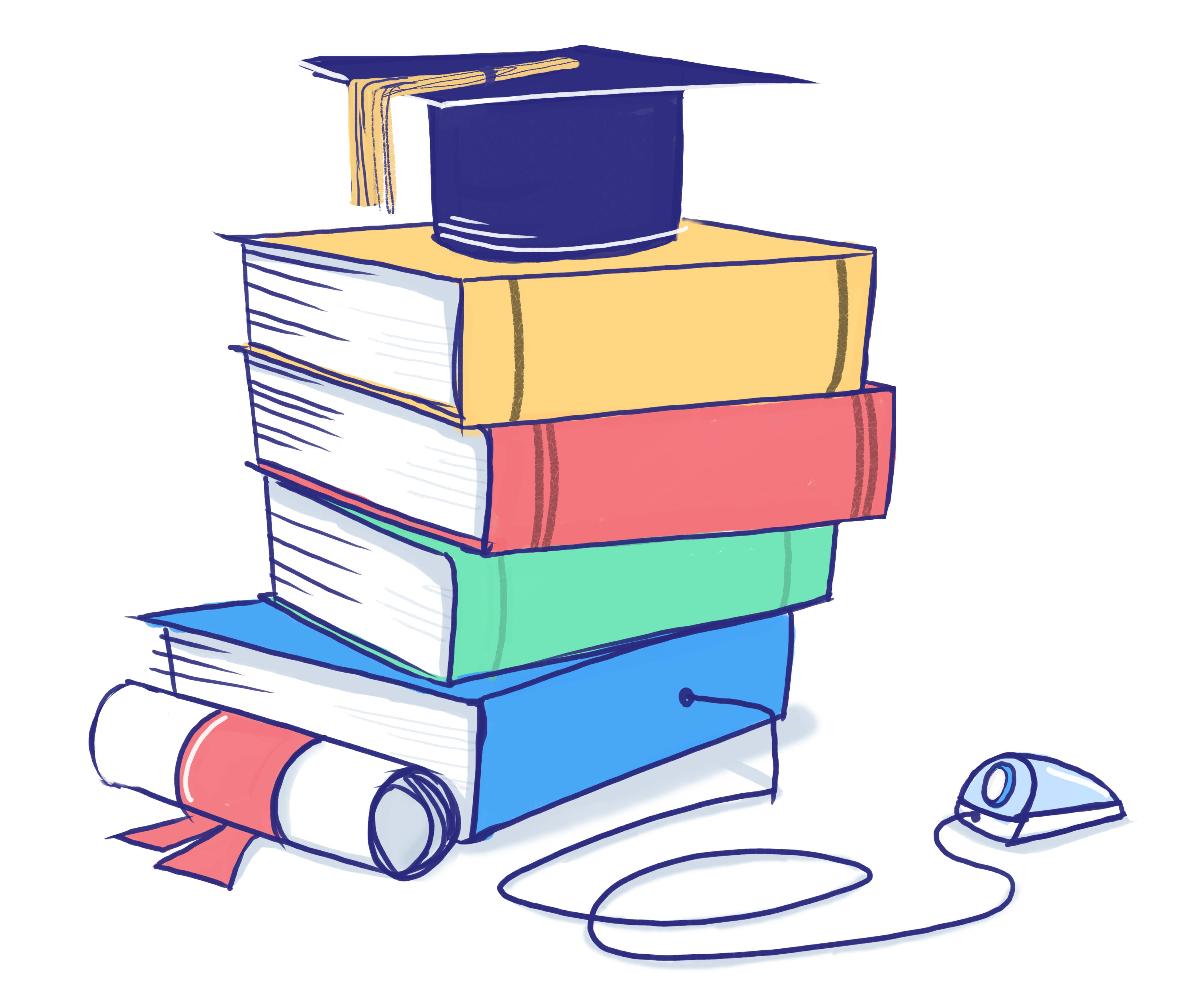Pinterest offers the ideal platform for visual marketing and engagement, but its benefits for small businesses don’t stop there – with Buyable Pins, you can sell directly on the site to capitalize on Pinterest users’ “need it now” urge.
Start by setting up a business account if you don’t have one already, and then install the Pin It button on your browser, add the Follow button to your company and store websites, and place the Save button on your online store’s product pages. All of these buttons are available on Pinterest’s Widget Builder.
From here, organize your boards, start getting involved with the social media site, and apply for Buyable Pins.
Create a few starter boards
Pinterest is a visual experience, and users have high standards and plenty of expectations. That means you can’t just start adding loads of product pins to one board and call it a day.
Create at least three boards to organize your content, with each board tying in to the lifestyle your products fit and the vision you have of your brand. Later down the road, you can look at what your followers and customers are interested in and start adding more boards based on that; but to start, keep your board number manageable to test what works.
Set up one board that will make it easy to pin your products, another that ties directly to your products, and a third that fits the “feel” you want your brand to have. Do you sell custom coffee mugs? Try a board for kitchen decor and products (easy to pin your mugs to), a board for coffee recipes (ties right in to your product), and a board for DIY beauty recipes (coffee grounds are a common ingredient in scrubs and masks, and the board will have a crafty vibe like those custom mugs).
Pin lots of stuff – not just yours
Pinterest users will completely ignore you if you use your boards solely for advertising; the key is to pin a lot of content, with just a smattering of your products in there. That’s easy to do with two of your three starting boards, but it’s the board you created specifically for your products that trips a lot of sellers up. This is the reason why the ‘kitchen decor and products’ board in the example is general and not specifically for coffee mugs; this way, you can add items such as coffee makers, dishes, tablescape ideas, etc., to avoid inundating followers with advertising.
That doesn’t mean you should relegate your products to just the ‘kitchen decor and products’ board, either – work them in to the other two boards here and there as well, creating a well-rounded profile. Across your three boards, focus on pinning a solid mix of curated content and content you’ve created for your blog or social media outlets, with a few product pins thrown in.
Pin frequency and timing count nearly as much as what you pin; Pinterest users hate opening the site and seeing an entire page of pins from one person or brand. Begin by adding a handful of pins per day, at least at first. As you move along, pay attention to your analytics to see if you can bump things up a bit or if you should scale it back. Pins tend to get the most traction between 2 and 4 pm, and 8 and 11 pm, but this will vary by demographic. Figure out what time of day your followers are most likely to be using Pinterest, and what time zone they’re in, and schedule based on that.
Make sure product photos fit Pinterest’s aesthetic
Your product images need to be stunning in order to get repined. A poorly lit shot of a mug sitting on a dingy kitchen table isn’t going to get you anywhere. Make sure your product images fit your aesthetic overall, but keep the following in mind:
- Images should be at least 600 pixels wide, but shoot for Pinterest’s maximum display size of 736 pixels to make your content stand out
- Avoid the old adage that ads with a person’s face perform best. It’s the opposite on Pinterest, with face-free images getting 23% more repins
- Pay attention to color. Again, this should fit your brand’s overall look, but Pinterest users gravitate toward images with a lot of color, skipping over more monochromatic photos.
- Make two images for each product. One should display the product on a neutral white or light gray background, and the other should showcase the product in its natural environment. This gives followers two types of images to choose from, and offers a well-rounded view of what you’re selling
This should go without saying, but all images should be professional quality and high resolution. No exceptions.
Get followers and engage them
Engaging your current social media followers and encouraging them to join you on your Pinterest adventure is a good place to start, but you need to get involved in the culture of Pinterest itself to attract followers and keep them interested.
The ultimate key? Treat Pinterest as what it is: a social media site. Thank new followers for joining in on the fun, follow the people following you and repin things from them that fit your brand, and talk with people in the comments sections when you have time. Thank people for repining your content or, better yet, comment on their repin with some added value about the subject. For example, if a follower repined your coffee body scrub recipe, reach out and let them know that you had really good results with almond oil as well, even though the recipe calls for coconut oil.
It’s those little things that make all the difference.
Applying for Buyable Pins
After you have at least a few of your products pinned on your boards, it’s time to apply for Buyable Pins. These allow Pinterest users to buy a product directly on the site, and lets businesses completely skip the redirect process, which is a huge contributor to potential customers ditching their cart just before checkout. And believe it or not, Pinterest doesn’t take a cut of the transaction.
You need to submit an application for these pins, but if you can follow Pinterest’s policies and guidelines, it is 100% worth the added effort. If your store is based on Shopify, BigCommerce, or Salesforce Commerce Cloud, you can start using Buyable Pins right away – just log in to your platform and go to their Pinterest guide to convert your existing pins and starting adding new Buyable Pins.
After you’re approved or you set up your eCommerce platform to use Buyable Pins, it takes about 5 days for your Buyable Pins to go live. To start, Pinterest converts all of your existing product pins into Buyable Pins, as long as they link to a product page on your online store. You can also create additional pins for the same product, using a different image, to boost impressions. Either way, the buying process is completely streamlined, turning Pinterest into a marketing and selling platform with ample social media elements.
Pinterest is exceptionally popular, but it is not as large as the likes of Facebook. Before you get started, make sure that your current customers and target demographic are actually using Pinterest relatively regularly. If they are, the social media site can directly and indirectly increase your exposure, brand reputation, and sales.