There’s been lots of hype around social media marketing over the years, but in 2015 monthly usage of the top four messaging apps soared above usage of the top four social media platforms. And Facebook messenger is one of the most popular, boasting over 1.3 billion monthly users as of 2018.
Here’s the cool part: People aren’t just chatting it up with their significant other during work or checking in on their parents. They’re exchanging 10 billion messages with businesses every single month.
One way to jump in on the conversation is with click-to-messenger ads. Available on Instagram and Facebook feeds, these ads look almost exactly like standard feed ads. Except, when clicked, they let you start a conversation directly with the user via Facebook Messenger.
How click-to-messenger ads work
Although click-to-messenger ads look exactly like standard newsfeed and Instagram ads, they give you an opportunity to interact with people who click, creating more ways to push the user through the process to meet your objective. The result is a lower cost per conversion on average (although the ad type costs the same as standard ads). And, this method also gives you access to customer contact information.
Here’s what it looks like:
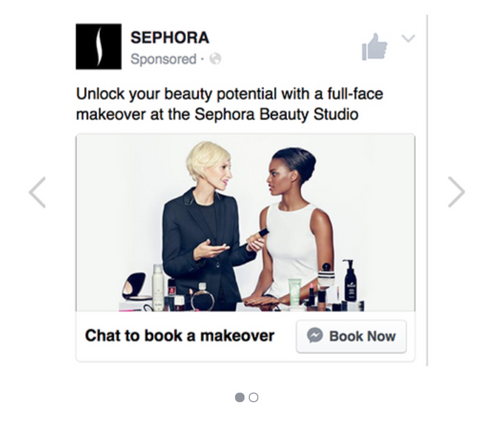
The ads appear in users’ newsfeeds, and you can utilize Facebook’s carousel, image or video format. Yet unlike normal newsfeed ads, a click-to-messenger ad contains a call-to-action button that says “send message,” “get started,” “get code,” “book now” or something similar with the messenger icon on the button. You can use the same targeting options as with newsfeed ads, as well as set budgets for your campaigns to control costs.
Here’s the catch: You need to design a chatbot or utilize Facebook’s message program so that when users click the ad, they’re greeted with an automated chat starter and a few preloaded responses. Check out this exclusive Biz.me article on creating simple, yet effective, chatbots for marketing.
Quick note: If you have staff that can handle responding to messages promptly (say, if you want the ad to let users talk with a sales rep directly), you don’t need a chatbot. Use Facebook’s message builder to generate an automated response so the user can confirm they want to talk to a live representative. Your staff can take over from there.
Designing click-to-messenger ads 101
It’s just as simple to create click-to-messenger ads as it is other types of Facebook ads (minus the need for a chatbot). Here’s the basics:
- Log in to your Facebook Business page and go to Ads Creation.
- Click “Messages” as the objective.
- Choose your target audience and set a budget for the campaign.
- Select the format you want: carousel, image or video and upload your ad.
- Click the “Message Setup” section. If you already have a chatbot ready to go, click on the “Custom Template” button and insert the code for your bot. Or, click Facebook’s “Standard Template” tab and take advantage of their message building features.
For more information on setting up click-to-messenger ads, including retargeting options, check out Facebook’s instruction page.
Using MobileMonkey? Check out this video on creating click-to-messenger ads through the platform:
Low-cost, high-conversion ideas
Click-to-messenger ads can help you reach multiple goals. They’re fantastic for beefing up your contact list, driving cold traffic to your brand, creating a streamlined sales funnel and even promoting content. They can also be used to:
Seamlessly book new customers
Offer a service? Target your ad to local prospects and set up your messenger experience to allow users to book an appointment directly through the app. You can even use these ads to register people for live and virtual events. Check out this example from Hubspot:

Increase sales and shorten the sales process
Online retailer? Target your ideal demographic and create a carousel ad to show off your bestselling products. Once the user clicks the ad, set up your chatbot or messenger experience to provide more information and give the user an offer.
Note: You can include links in the messenger experience that redirect to a product page so they can make a purchase.
Find your base’s pain point(s)
Trying to expand your product lineup or develop conversion-focused offers? Set your ad to target your ideal demographic and use it to gather information. A spa might create an ad asking users to tell them their favorite treatment and then design a chatbot to provide more information on the treatment, send out special offers or even book an appointment. A landscaping company could create an ad to ask users to tell them the outside chore they hate most. The corresponding chatbot might offer tips and ideas on making that chore easier, and give users the option to book an appointment so the company can handle it for them. Either way, both brands now have a deeper understanding of exactly what their bases are looking for.
Want even more ideas for utilizing messenger for marketing? Don’t forget to check out Welcome to the future: automating customer service and engagement with Facebook chatbots.
4 best practices to remember
Of course, your ad should be visually appealing with a clear call-to-action. Check out Biz.me’s post on Facebook advertising for ideas on design, copy and best practices. But click-to-messenger ads are a bit different: you’re starting a back-and-forth with your base instead of just directing them to your store or site.
Be clear on your objective to target an audience that will give you the highest ROI. If you’re looking for new leads, use Facebook’s Lookalike Audience to target people similar to your existing base. When you want to bump up sales or push people further through the sales or objective cycle, target people who’ve already visited your Facebook page or website. You can even target those who’ve already chatted with you on messenger by using Facebook’s app events to create a custom audience.
Make it clear that users will be sent to messenger if they click the ad. Believe it or not, a lot of users don’t know that newsfeed ads can send them to messenger (even with the preset call-to-action buttons). In your ad copy, make sure that you concisely yet creatively let them know what will happen when they click the ad.
Ensure the ad aptly describes what the experience will be like. Should users expect a discount code? Are they going to get some home improvement advice? Will you be helping them choose a product or service? Do you want them to answer a question? As with the above tip, don’t try to surprise your audience.
Include a confirmation button in your first message with the user. When designing your chatbot, make sure to include a low-friction confirmation button with the first automated message so users can confirm they want to you continue the conversation. This is also available in Facebook’s messenger template. For example: If using the ad to promote a blog post, add a button to the first message that reads “Take me to the post” or “Fill me in” so users can confirm they actually want to read the post.
Click-to-messenger ads provide more personalized, custom ways to interact with your base, generate new leads and lead customers along a predesigned journey. And with a lower cost per conversion than standard newsfeed ads, they’re a great way to improve your marketing ROI while staying on top of current internet trends.




